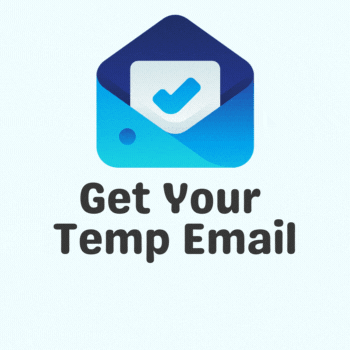Email is an essential part of modern communication, but it's important to take steps to protect yourself and your personal information while online. Unfortunately, hackers and cybercriminals are constantly searching for ways to access people's email accounts, and a hacked email account can have serious consequences. Not only can a hacker access sensitive personal information, such as financial documents and login credentials, but they can also use your account to send spam or phishing emails to your contacts. In this blog post, we'll discuss some practical tips for staying safe when using email and protecting yourself from email-based attacks.
Use a strong, unique password
Using a strong, unique password is one of the most important things you can do to protect your email account from being hacked. A strong password is one that is at least eight characters long and includes a combination of letters, numbers, and special characters. Avoid using easily guessable passwords like your name or birth date, and make sure to use a different password for each of your accounts.
Here are some tips for creating a secure password:
-
Use a password manager: A password manager is a tool that helps you generate and store strong, unique passwords for all of your online accounts. This way, you don't have to remember all of your passwords and can use different, complex passwords for each account.
-
Avoid using personal information: Don't use personal information like your name, birth date, or address in your password. Hackers can often easily guess this type of information, making it easier for them to access your account.
-
Use a mix of letters, numbers, and special characters: Combine letters, numbers, and special characters in your password to make it stronger. For example, "p@ssw0rd" is a stronger password than "password."
By following these tips and using a strong, unique password, you can help protect your email account from being hacked.
Enable two-factor authentication
Two-factor authentication (2FA) is an additional layer of security that requires you to enter a code sent to your phone or email in addition to your password when logging in. This makes it much harder for hackers to access your account, even if they manage to guess your password.
To set up two-factor authentication on your email account, follow these steps:
-
Go to your email account's security settings. This will likely be found in the account or security settings of your email provider.
-
Look for the option to enable two-factor authentication. This may be called 2FA, two-step verification, or something similar.
-
Follow the prompts to set up 2FA. This may involve verifying your phone number or email address, or downloading an authenticator app to your phone.
-
Test your 2FA setup to make sure it's working properly.
By enabling two-factor authentication on your email account, you can add an extra layer of security and protect yourself from email-based attacks.
Be wary of phishing attacks
Phishing attacks are fraudulent emails that try to trick you into giving away personal information or login credentials. These emails often look legitimate, but are actually designed to steal your information or infect your computer with malware.
To spot a phishing email, look out for the following red flags:
-
Suspicious sender: Be cautious of emails from unfamiliar senders or senders with strange email addresses.
-
Urgent language: Phishing emails often use language like "urgent" or "important" to try and get you to act quickly.
-
Unsolicited attachments or links: Don't click on links or download attachments from unfamiliar senders, as these could be malicious.
-
Strange requests: Be wary of emails that ask for personal information or login credentials, or that try to convince you to transfer money.
To avoid falling victim to a phishing attack, follow these tips:
-
Don't click on links or download attachments from unfamiliar senders.
-
Don't give out personal information or login credentials in response to an email.
-
If you're not sure whether an email is legitimate, contact the sender through a different method to confirm.
By being aware of phishing attacks and taking steps to protect yourself, you can help keep your personal information safe.
Use a reputable antivirus program
Antivirus software plays a vital role in email security by protecting your computer from viruses, malware, and other online threats. By scanning your emails and blocking or removing any malicious software, antivirus programs can help prevent your computer from being infected and your personal information from being compromised.
When choosing an antivirus program, look for one that offers the following features:
-
Real-time protection: This feature actively scans your emails and other files as they are downloaded or accessed, helping to prevent malware from being installed on your computer.
-
Email scanning: Make sure the antivirus program you choose includes email scanning as part of its protection.
-
Regular updates: Look for an antivirus program that is regularly updated to protect against the latest threats.
-
Good reviews: Check out reviews from other users to get a sense of how well the antivirus program works and if it is reliable.
By using a reputable antivirus program and keeping it up to date, you can help protect your computer and your personal information from email-based threats.
In conclusion, it's important to take steps to protect your email account from being hacked. By using a strong, unique password, enabling two-factor authentication, being wary of phishing attacks, and using a reputable antivirus program, you can help keep your personal information safe and your account secure.
One additional tip to consider is using a temporary email service like fumail.co. Temporary email services allow you to create a disposable email address that can be used to sign up for online accounts or receive emails without revealing your personal email address. This can be especially useful when you're not sure if a website or service is trustworthy, as it allows you to protect your personal email from spam or phishing attacks.
By following these tips and taking proactive measures to protect your email account, you can stay safe online and keep your personal information secure.